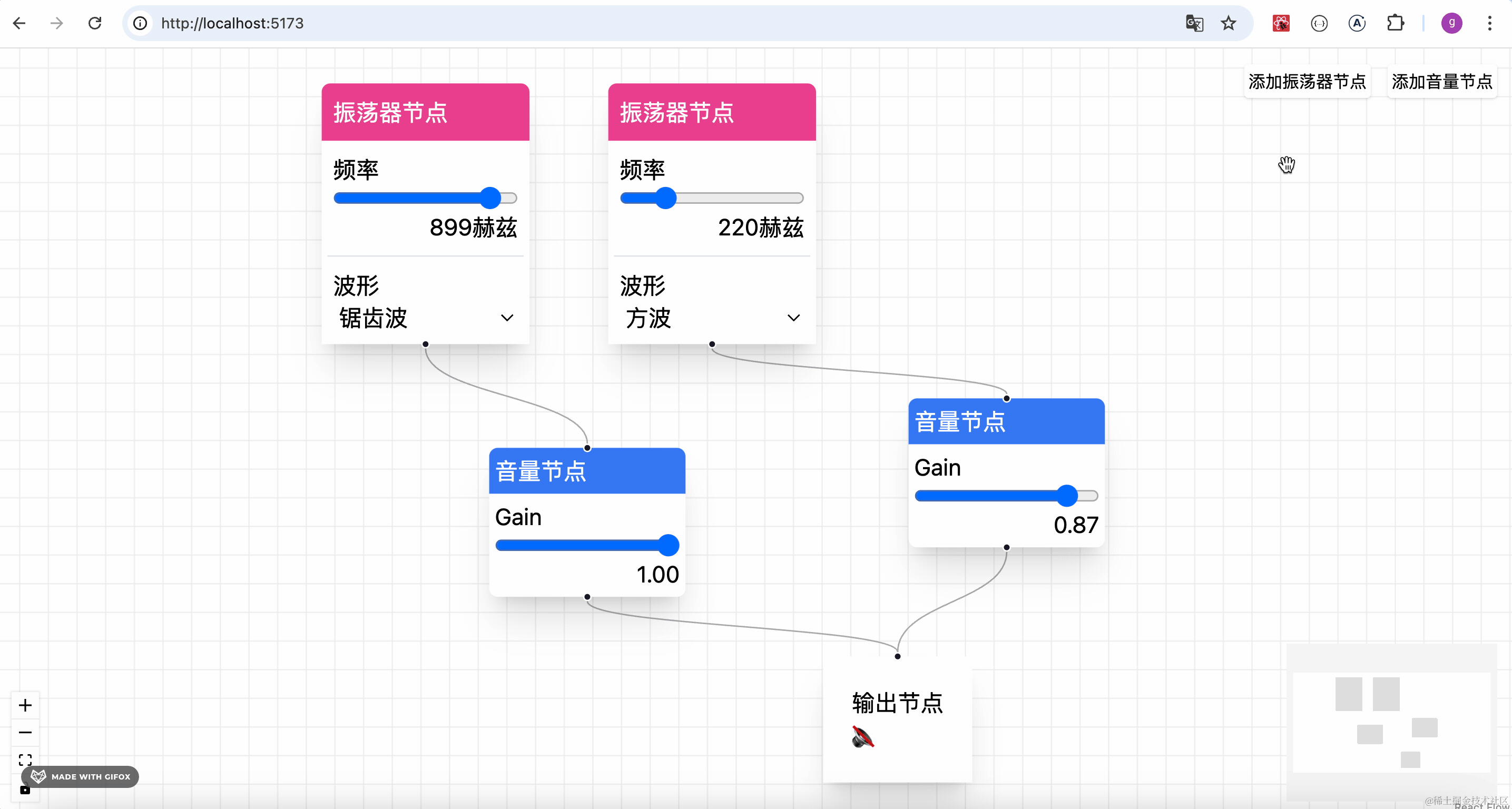1
2
3
4
5
6
7
8
9
10
11
12
13
14
15
16
17
18
19
20
21
22
23
24
25
26
27
28
29
30
31
32
33
34
35
36
37
38
39
40
41
42
43
44
45
46
47
48
49
50
51
52
53
54
55
56
57
58
59
60
61
62
63
64
65
66
67
68
69
70
71
72
73
74
75
76
77
78
79
80
81
82
83
84
85
86
87
88
89
90
91
92
93
94
95
96
97
98
99
100
101
102
103
104
105
106
107
108
109
110
111
112
113
114
115
116
117
118
119
| import "./App.css";
import { connect, createAudioNode, removeAudioNode } from "./audio";
import { OscillatorNode } from "./components/OscillatorNode";
import { VolumeNode } from "./components/VolumeNode";
import {
addEdge,
Background,
BackgroundVariant,
Connection,
Controls,
Edge,
MiniMap,
Node,
Panel,
ReactFlow,
useEdgesState,
useNodesState,
} from "@xyflow/react";
import "@xyflow/react/dist/style.css";
import { OutputNode } from "./components/OutputNode";
import { CustomEdge } from "./components/CustomEdge";
const initialNodes: Node[] = [
{
id: "a",
type: "osc",
data: { frequency: 220, type: "square" },
position: { x: 200, y: 0 },
},
{
id: "b",
type: "vol",
data: { gain: 0.5 },
position: { x: 150, y: 250 },
},
{
id: "c",
type: "out",
data: {},
position: { x: 350, y: 400 },
},
];
const initialEdges: Edge[] = [];
const nodeType = {
vol: VolumeNode,
osc: OscillatorNode,
out: OutputNode,
};
function App() {
const [nodes, setNodes, onNodesChange] = useNodesState(initialNodes);
const [edges, setEdges, onEdgesChange] = useEdgesState(initialEdges);
const onConnect = (parmas: Connection) => {
connect(parmas.source, parmas.target);
setEdges((eds) => addEdge({ ...parmas, type: "custom" }, eds));
};
function addOscNode() {
const id = Math.random().toString().slice(2, 8);
const position = { x: 0, y: 0 };
const type = "osc";
const data = { frequency: 400, type: "sine" };
setNodes([...nodes, { id, position, type, data }]);
createAudioNode(id, type, data);
}
function addVolumeNode() {
const id = Math.random().toString().slice(2, 8);
const data = { gain: 0.5 };
const position = { x: 0, y: 0 };
const type = "volume";
setNodes([...nodes, { id, type, data, position }]);
createAudioNode(id, type, data);
}
return (
<>
<div style={{ width: " 100vw", height: "100vh" }}>
<ReactFlow
nodes={nodes}
edges={edges}
onNodesChange={onNodesChange}
onEdgesChange={onEdgesChange}
onConnect={onConnect}
nodeTypes={nodeType}
edgeTypes={{
custom: CustomEdge,
}}
onNodesDelete={(nodes) => {
for (const { id } of nodes) {
removeAudioNode(id);
}
}}
fitView
>
<Controls />
<MiniMap />
<Background variant={BackgroundVariant.Lines} />
<Panel className={"space-x-4"} position="top-right">
<button
className={"p-[4px] rounded bg-white shadow"}
onClick={addOscNode}
>
添加振荡器节点
</button>
<button
className={"p-[4px] rounded bg-white shadow"}
onClick={addVolumeNode}
>
添加音量节点
</button>
</Panel>
</ReactFlow>
</div>
</>
);
}
export default App;
|